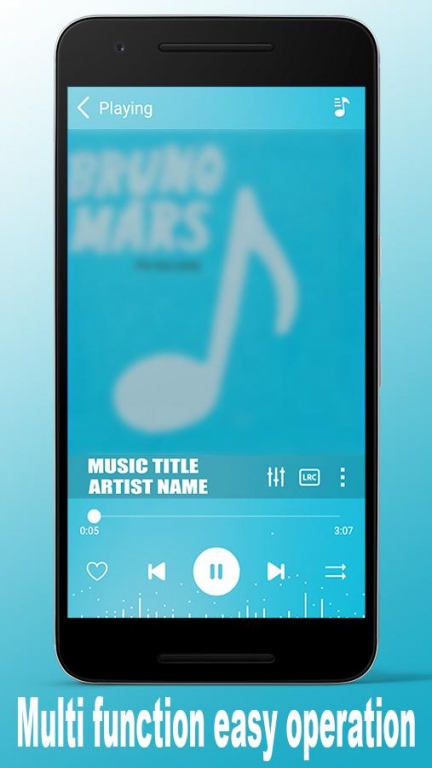Music Player With High Volume 2.0.6
Free Version
Publisher Description
Best Music Player With High Volume app out there. - Fast, easy to use, it's perfect! A must listening if you like streaming music" - from user's reviews. imusic Player Plus is an amazing music player which enables you to enjoy your favorite music Anywhere Anytime!!
Beat player is a beautiful, gesture based, simple and easy to use music player for iPhone. It contains a lot of different themes, to give you complete enjoyment while listening to your favourite songs. Intuitive gestures allow you to feel your music, and go through the application with ease.
“This app is amazing. It plays YouTube music, music library management, beautiful design and so much more. Everything works for me. The task bar at the bottom is a great idea, it makes everything so much easier to navigate w one hand”
√ music player 2 :
• Advanced music Video player with hight volume
• Enhanced equalizer with BassBooster
• Beautiful design and Intuitive UI
• Background music playback
• Lock screen music controls
• media manager
• Add files to playlist and to player.
• Add folders to playlist and to player.
• Play file in File Manager.
About Music Player With High Volume
Music Player With High Volume is a free app for Android published in the Audio File Players list of apps, part of Audio & Multimedia.
The company that develops Music Player With High Volume is OKAA. The latest version released by its developer is 2.0.6.
To install Music Player With High Volume on your Android device, just click the green Continue To App button above to start the installation process. The app is listed on our website since 2016-09-05 and was downloaded 60 times. We have already checked if the download link is safe, however for your own protection we recommend that you scan the downloaded app with your antivirus. Your antivirus may detect the Music Player With High Volume as malware as malware if the download link to mp3.music.musicplayerwithhighvolum is broken.
How to install Music Player With High Volume on your Android device:
- Click on the Continue To App button on our website. This will redirect you to Google Play.
- Once the Music Player With High Volume is shown in the Google Play listing of your Android device, you can start its download and installation. Tap on the Install button located below the search bar and to the right of the app icon.
- A pop-up window with the permissions required by Music Player With High Volume will be shown. Click on Accept to continue the process.
- Music Player With High Volume will be downloaded onto your device, displaying a progress. Once the download completes, the installation will start and you'll get a notification after the installation is finished.